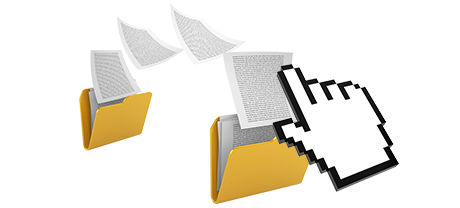A few years ago, the cPanel Control Panel appeared to be an undeniable front runner on the hosting market. Its popularity grew so big that nowadays cPanel is an analog of Control Panel. Nonetheless, the cPanel Control Panel has been based on out–of–date ideas and what worked well eight years ago isn’t true now.
This is exactly why, we made the Required Marketing Control Panel, designed around the concepts of nowadays and ready for the circumstances of the future. It’s been built to perform in the cloud, to be easy to use and to let you control every aspect of your online presence: website, domain name and invoicing, all from one location.
1. Domain name/invoicing/site controls
The Required Marketing Control Panel will allow you to efficiently manage all your domains, email addresses and web sites with just a click of the mouse. This way, it will be easy to deal with every aspect of your online presence from one location.
The cPanel Control Panel does not support synchronised control over domains and websites. You’ll get one invoicing panel for your domain names and invoices, and another Control Panel for your web sites.
2. File Hierarchy
In the Required Marketing Control Panel, all of your sites and subdomains will be free from one another. Each web site will have its very own directory separated from the rest in the main folder of your cloud hosting account. You can quickly move from working on one website to maintaining another.
Within the cPanel Control Panel, you have 1 folder for your main site and all of the other web sites are placed inside this folder. This would make managing many web sites from one interface very confusing.
3. File Manager
With the File Manager of the Required Marketing Control Panel, you’ll have 100% control over the data files of your web sites. You’ll be able to speedily add new files by using drag & drop capability, efficiently edit several files at a time with the multi–selection functionality, unzip archives with a click, edit files utilizing the built–in basic and WYSWYG managers and a lot more.
The File Manager of cPanel is slow and limited in features. Submitting multiple data files needs a lot of time and doesn’t include drag–n–drop support. The included archive/unzip tool is difficult to rely on and the file editing instruments feature just basic controls. There isn’t easy access to the available file managing capabilities.
4. Free–of–charge Gifts
The Required Marketing Control Panel is run by our company and provides a rich selection of free–of–cost bonuses that will typically cost you about $1000 USD with many other suppliers. You’ll have access to a huge selection of zero cost layout themes, the Quick Site Installer, Web Application Installer, a PHP Framework Installer, a collection of Advanced Resources, and so on.
The cPanel Control Panel is offered by way of a commercial license and add–on bonus features will be included at an extra charge. As a result, even if your company delivers 100–percent–free gifts in the cPanel, their particular value is going to be contained in the cost of your cloud hosting package. At the same time, the quantity and type of free–of–charge bonuses will vary from one host company to another.
5. Control Panel Tool Performance Speeds
The Required Marketing Control Panel has been made using the most up–to–date Internet technologies. In this way, it utilizes in full the potential of your web client and connection to the Internet to help you manage your websites quickly. In our evaluation experiments, when performing related jobs, the Control Panel achieved three times better rates when compared to the competition.
The cPanel Control Panel is installed on lots of servers, operating on a range of software and hardware configurations. However, its wide–spread syndication brings about significantly sluggish and much less safe performance as compared with other Control Panel tools that have been designed for 1 system solely.
6. Multi–domain name Control
The Required Marketing Control Panel lets you effortlessly manage a wide range of sites along with their domains from one location. Each individual web site will have its own special directory in the root of your account and will also be completely independent from the rest. In this manner, you can utilize only one hosting account to handle as many domain names and web sites as you want.
With cPanel, it is impossible to manage your domain names and your web sites from one area, as the two user interfaces are separated. You need to sign into two individual places every time you need to change your domain features and web site contents simultaneously.
7. Control Panel Menu
When using the Required Marketing Control Panel, you are able to instantly move from one section to another using our very useful top menu bar. It features links to each area of the Control Panel in addition to a quick explanation of what exactly you’re able to do there. This way, even if you do not know very well what the particular area means, you’ll have the ability to fairly quickly get acquainted with its functionalities.
The cPanel Control Panel displays all available icons on the home page, which means that it’s not at all designed to your particular requirements. In addition, as soon as you access a menu, you cannot immediately move to a different one and will have to go back to the main page alternatively. This sort of navigation can be really discouraging for you, particularly if you implement multiple Control Panel sections each time you edit your websites.
8. Demo Accounts
With the Required Marketing Control Panel, we’ve created an all–inclusive demo interface for you to take a look before sign–up. You’ll get access to a demo Linux shared web hosting account where you can easily configure e–mail accounts, deploy apps, make brand–new subdomains, and build a website with any of Required Marketing’s website constructors, etc. Should you like what you have come up with – you can register within the demo account and keep the things you have come up with thus far.
The cPanel Control Panel provides a basic demo interface that doesn’t give you access to the primary web–site administration tools you wish to examine. It’ll demonstrate the way a simple home page looks like and you will have access to a small percentage of all the offered controls. All other capabilities will be disabled till you join.
With the Required Marketing Control Panel, taking care of your websites will be simple and enjoyable. Just take a look at our Web Site Control Panel demo and examine the included features and functionalities to see on your own.
Hepsia
- Live Demo
Service guarantees
- Sign up today. There aren’t any setup service fees and you can benefit from our 30–day money–back guarantee if not 100% content with our service.
Compare our prices
- Take a look at our rates and choose the right web hosting solution for your individual or company web sites. You can transition to a more advanced package with just a mouse click.
- Compare our hosting plans
Contact Us
- We’re online for you in working hours to answer any sort of queries with regards to our cloud hosting service.