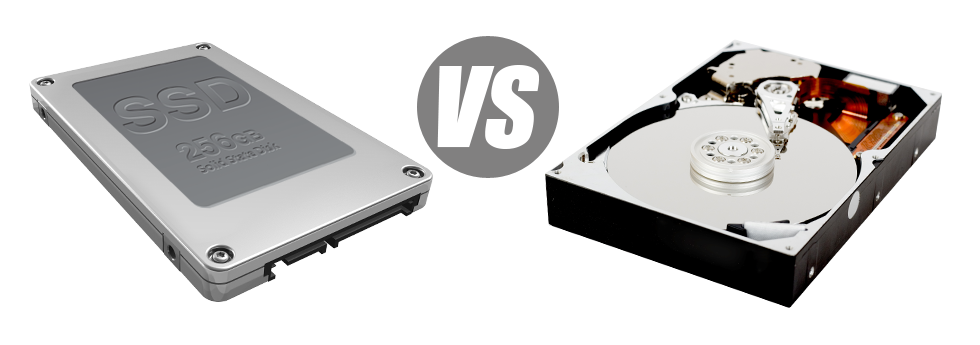Nowadays, all of the completely new computers come with SSD drives as opposed to HDD drives. One can find superlatives on them all over the professional press – that they’re a lot faster and operate far better and that they are actually the future of home pc and laptop production.
Nevertheless, how do SSDs stand up inside the web hosting world? Are they well–performing enough to substitute the proven HDDs? At Required Marketing, we are going to make it easier to better comprehend the differences in between an SSD as well as an HDD and choose the one that is best suited for you needs.
1. Access Time
Due to a revolutionary new method of disk drive functionality, SSD drives enable for considerably faster data accessibility speeds. With an SSD, file access times tend to be lower (under 0.1 millisecond).
HDD drives still makes use of the very same general data file access technology that’s originally developed in the 1950s. Despite the fact that it was vastly upgraded since then, it’s sluggish when compared with what SSDs are offering to you. HDD drives’ file access rate can vary between 5 and 8 milliseconds.
2. Random I/O Performance
Thanks to the exact same revolutionary approach enabling for quicker access times, it’s also possible to appreciate greater I/O efficiency with SSD drives. They will perform double the operations within a given time as compared with an HDD drive.
An SSD can handle at least 6000 IO’s per second.
Having an HDD drive, the I/O performance gradually increases the more you apply the hard drive. Nevertheless, as soon as it reaches a particular limitation, it can’t get speedier. And due to the now–old concept, that I/O restriction is a lot less than what you can receive with an SSD.
HDD can only go so far as 400 IO’s per second.
3. Reliability
The lack of moving components and rotating disks within SSD drives, and also the current improvements in electronic interface technology have led to a substantially better data storage device, having a typical failure rate of 0.5%.
As we have previously mentioned, HDD drives rely upon rotating disks. And anything that makes use of a great number of moving elements for extended time frames is at risk from failing.
HDD drives’ normal rate of failing varies somewhere between 2% and 5%.
4. Energy Conservation
SSD drives function almost silently; they don’t create extra heat; they don’t involve additional air conditioning solutions as well as take in a lot less electricity.
Tests have indicated the average power intake of an SSD drive is somewhere between 2 and 5 watts.
HDD drives are famous for staying loud. They require far more energy for cooling purposes. On a hosting server that has different HDDs running all the time, you need a great deal of fans to ensure that they’re kept cool – this makes them much less energy–efficient than SSD drives.
HDDs use up in between 6 and 15 watts.
5. CPU Power
The quicker the data accessibility speed is, the sooner the file calls will be adressed. It means that the CPU will not have to arrange allocations looking forward to the SSD to answer back.
The normal I/O wait for SSD drives is merely 1%.
By using an HDD, you’ll have to invest additional time watching for the results of one’s file ask. Consequently the CPU will continue to be idle for much more time, waiting for the HDD to reply.
The standard I/O delay for HDD drives is about 7%.
6.Input/Output Request Times
In real life, SSDs perform as wonderfully as they did during our checks. We ran a complete platform back–up using one of our production web servers. During the backup procedure, the average service time for I/O demands was basically under 20 ms.
Sticking with the same web server, however this time loaded with HDDs, the outcome were different. The average service time for an I/O call fluctuated somewhere between 400 and 500 ms.
7. Backup Rates
Another real–life improvement is the speed at which the back–up is made. With SSDs, a web server back up today will take less than 6 hours by using our hosting server–enhanced software solutions.
Alternatively, on a web server with HDD drives, an identical back up normally requires 3 to 4 times as long to complete. An entire back–up of an HDD–driven hosting server normally takes 20 to 24 hours.
With Required Marketing, you will get SSD–driven website hosting services at affordable prices. Our shared web hosting plans and then the Linux VPS incorporate SSD drives automatically. Get an web hosting account along with us and observe the way your websites can become better promptly.
Hepsia
- Live Demo
Service guarantees
- Required Marketing’s Virtual Private Servers provide no installation charges and function in a secure network delivering 99.9% of uptime. Full root and SSH access guaranteed.
Compare our prices
- Review the resources and features coming with our Virtual Private Servers. You could start with a smaller VPS configuration and move up with just a click as your necessities expand.
- Compare our hosting plans
Contact Us
- Get in touch with us 24 hours by email or by making use of Required Marketing’s extra–fast ticketing platform. Our technicians are going to reply to any of your queries within 1 hour.